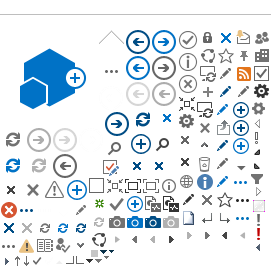What is ADIB Websecure Service?
ADIB Websecure is an additional security layer to further protect you when using your ADIB Debit or Covered Card for online purchases.
What is the benefit of ADIB Websecure Service?
ADIB Websecure protects you against unauthorized transactions when shopping online since the transaction will be authorized only when you enter your personal ADIB Websecure password
Who is providing this service?
This is a service provided by Visa and ADIB to protect you when performing online purchases using your ADIB Visa Debit or Covered Card.
How do I identify an ADIB Websecure merchant & "Verified by VISA" service?
You will see the below logo on the merchant website:

How much does it cost to use the ADIB Websecure Service?
The service is free for ADIB Visa Debit and Covered Cardholders.
Do I need to apply for a new ADIB Covered or Debit Card to use this service?
No. The ADIB Websecure Service will protect your existing cards.
Do I need to register my card for this service?
Your card will be prompted for registration when you are shopping online on an ADIB Websecure Merchant website. You need to ensure that you have a valid mobile number registered with ADIB. This will enable you to receive the "One Time Password" (OTP) that will be required to complete the registration process.
What is OTP?
OTP is a "One-Time Password" which is randomly generated and sent to your registered mobile number with ADIB. By entering the OTP, you will be able to set up your own personal ADIB Websecure password. . You may then use your personal ADIB Websecure password whenever you shop online This is to provide an enhanced level of security on card transactions. The OTP will be sent to your registered mobile number within 2 minutes.
Can the supplementary cardholder benefit from this service?
Yes, supplementary covered cardholders can benefit from this service. Please make sure that you register a valid mobile number for every supplementary card. You can have the same mobile number registered for all your supplementary cards. However, please ensure that a mobile number is registered under the Supplementary card that is being used for transaction because the "One Time Password" (OTP) will be sent to the registered mobile number
When can I start using this service?
The service is available for your ADIB Visa Debit and Covered Card now and it will work with all ADIB Websecure online merchants.
Are all shopping websites providing the ADIB Websecure service?
No, but a large number of shopping websites are providing this service and the number is increasing every day.
How to enroll in the service?
Enrollment is simple and easy. When you are shopping online on an ADIB Websecure merchant, you will be guided to the ADIB Websecure registration page. An OTP will be sent to your registered mobile number. You will then be required to enter the OTP at the designated place on the website and create a personal ADIB Websecure password for future use You will need to accept the terms of using the service when performing your first ADIB Websecure online transaction.
How does ADIB Websecure work?
- When you want to buy something online, usually, you will be asked to enter your basic debit or covered card details (cardholder name, 16-digit Covered or Debit card number, Card expiry date, CVV/CVC code, & mailing address). Then, you will have to submit the details.
- After that, a pop up window will appear requesting you to enter your "One Time Password" (OTP). The "One Time Password" (OTP) will be sent to your registered mobile number prior to your online purchase.
- Once you submit the "One Time Password" (OTP) correctly, you will be able to set up your personal ADIB Websecure password. The transaction will then be sent for authorization and the merchant website will display a response to you.
What kind of information do I have to provide to the online merchant?
In addition to the required information listed above and if this is your first ADIB Websecure purchase transaction, you will be asked accept the terms & conditions for using the service. Once you accept the terms, you will be able to submit the purchase request. This is a mandatory step for every card when using it for the first time to perform an ADIB Websecure transaction.
Is the ADIB Websecure password the same as the one that I'm using with my ADIB Debit or Covered Card?
No, the ADIB Websecure password is created by you when you register for the ADIB Websecure service for performing online transactions. It is not the same PIN that you use with your ADIB Debit or Covered Card when performing a point-of-sale (POS) based transaction or cash withdrawal from an ATM. It is not the same password that you use to log-on to e-ADIB online banking.
What is Resend OTP?
In case you have not received the OTP, then you may choose to resend the OTP to your registered mobile number. However, please wait for 2 minutes before using this option.
What is the registered mobile number?
The registered mobile number is a UAE mobile number which is linked to your ADIB Debit or Covered Card. The last 4 digits of the registered mobile number will be shown to you on the Authentication page when the OTP is sent. If you have not registered your mobile number with ADIB, please contact ADIB Call Center on 800-2288(within UAE) or +971-2-6100600 from outside UAE.
How do I change my mobile number?
Please call ADIB Call Center on 800-2288 (within UAE) or +971-2-6100600 from outside UAE or visit the nearest ADIB Branch.
Can I shop with online merchants which are not ADIB Websecure yet?
When shopping with online merchants which are not ADIB Websecure yet, we recommend the following:
- Shop with retailers which are reputable and reliable
- Keep a record of your online transactions e.g. bill receipt, order number, etc…
- Read the merchant's terms carefully before submitting the purchase request
- Read carefully the delivery arrangements, cost, tax, and other information related to the product you intend to buy
- Make sure that the website is secured (https://)
- Use the latest version of your internet browser and make sure that your computer's operating system is up to date
If I need more information, who should I contact?
If you need any help, please call ADIB's 24-hour Call Centre on 800 2288 (within UAE) or +971-2-6100600 from outside UAE